Exporting my Tinderbox Daybook to Org Mode
Every month I export my Tinderbox “Daybook” entries so that I can print and bind them (a whole other story). I have a pretty good Org Mode setup for creating PDFs so I wanted the output to be Org Mode files.
Previously, I used the built-in OPML templates and then converted the output to Org Mode using Pandoc. This was all a bit cumbersome, so I created simple Org Mode export templates, based on the default OPML templates.
Template: Org Mode
|
|
The front matter sets up my preferred options and LaTeX settings.
Template: Org Mode Item
|
|
This just loops over the notes and outputs org-formatted text.
So, to process my monthly Tinderbox Daybook I do this…
- Select the month in Tinderbox
- Choose “Export Selected Note”
- Open the exported file in Emacs
- Hit “CTRL-x CTRL-e l o” to export a PDF
- Print.
It looks like this:
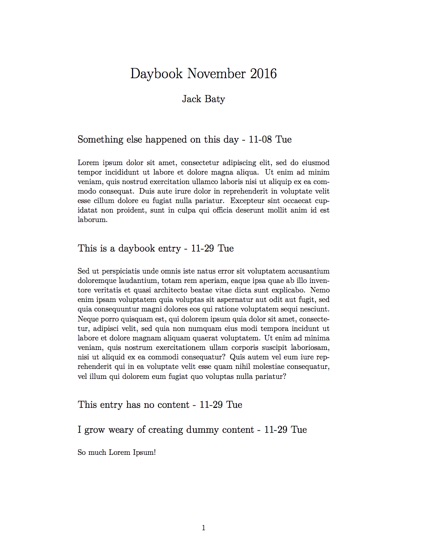
Much better!
 Jack Baty's Weblog Archives (2000-2020)
Jack Baty's Weblog Archives (2000-2020)