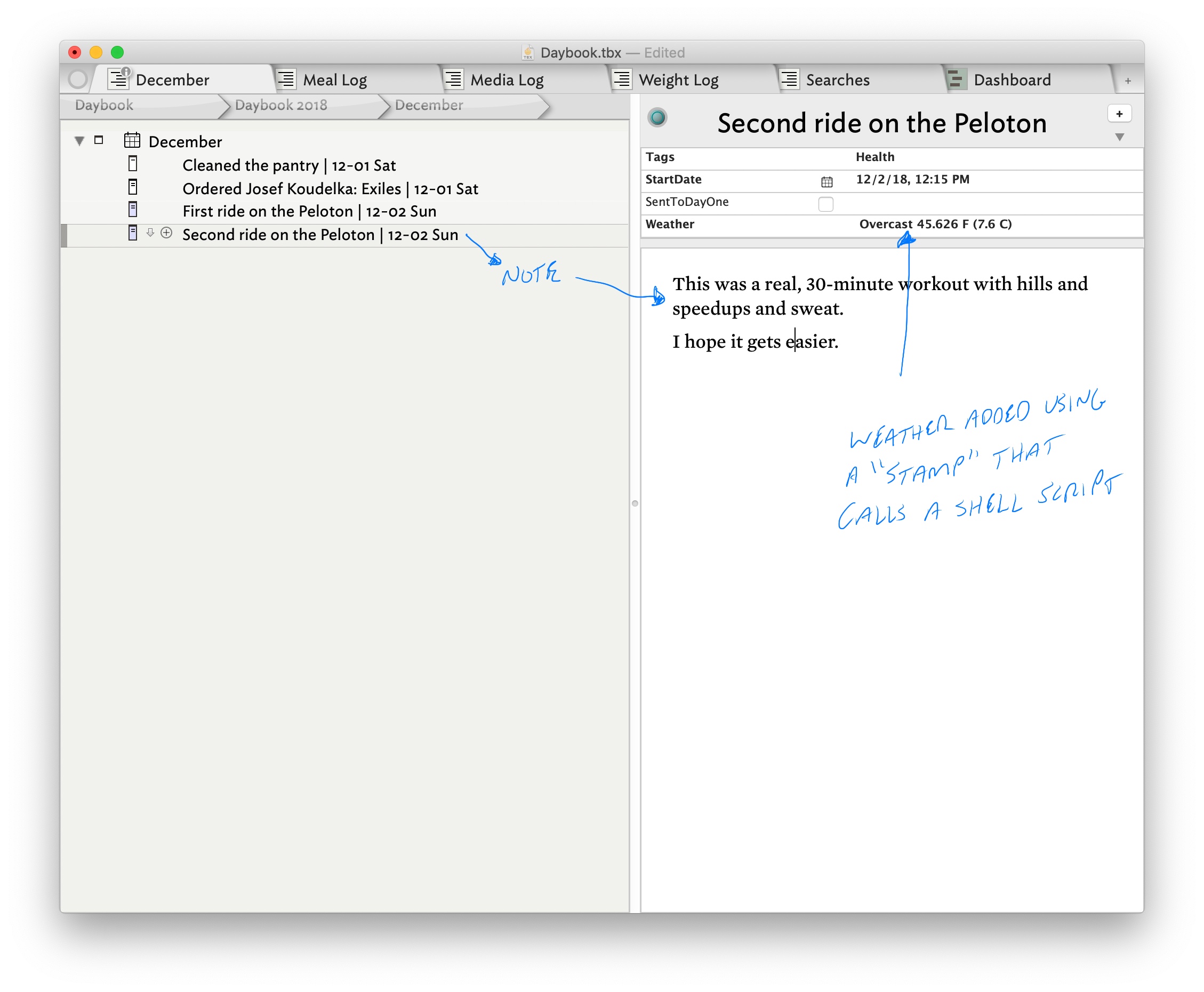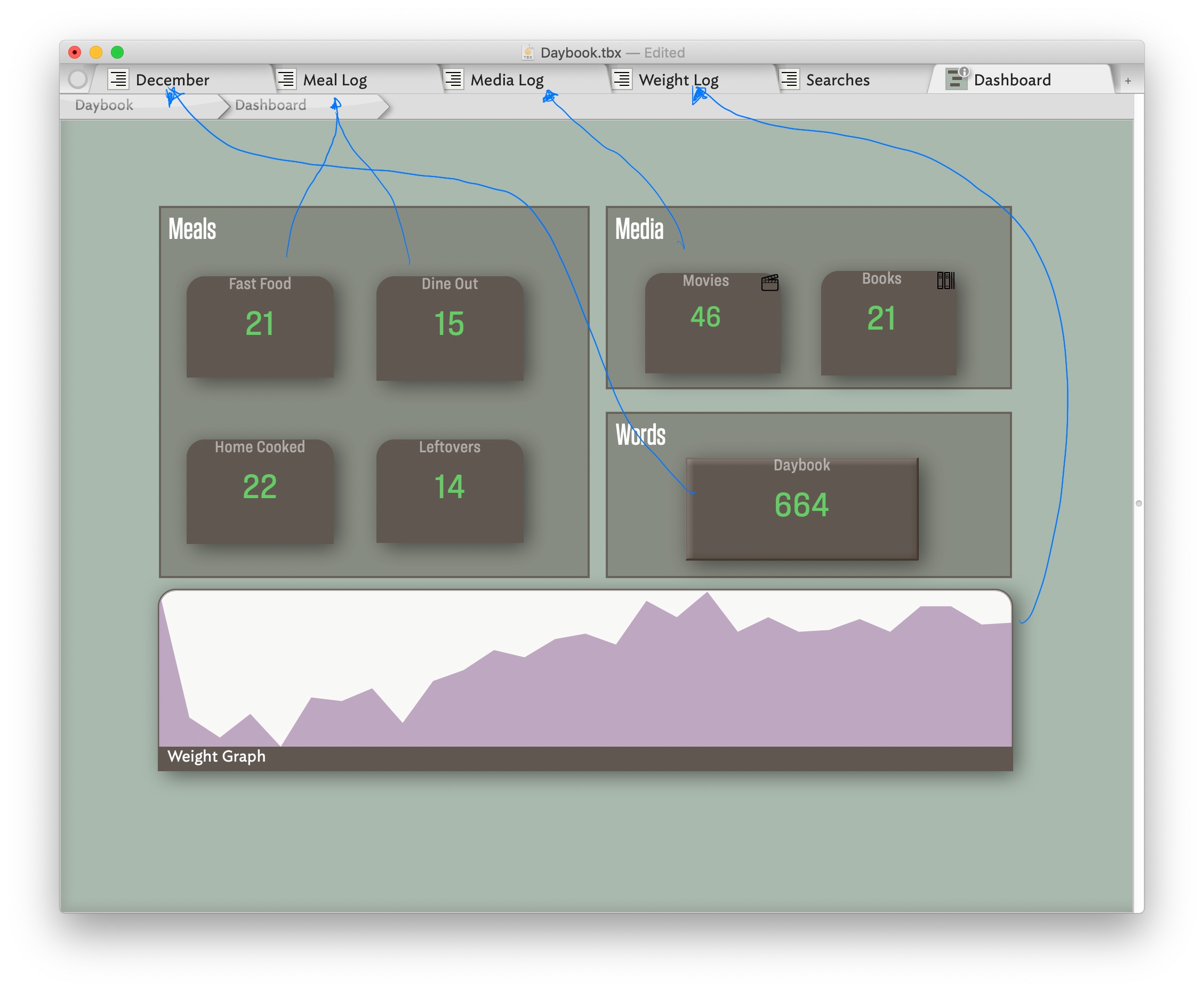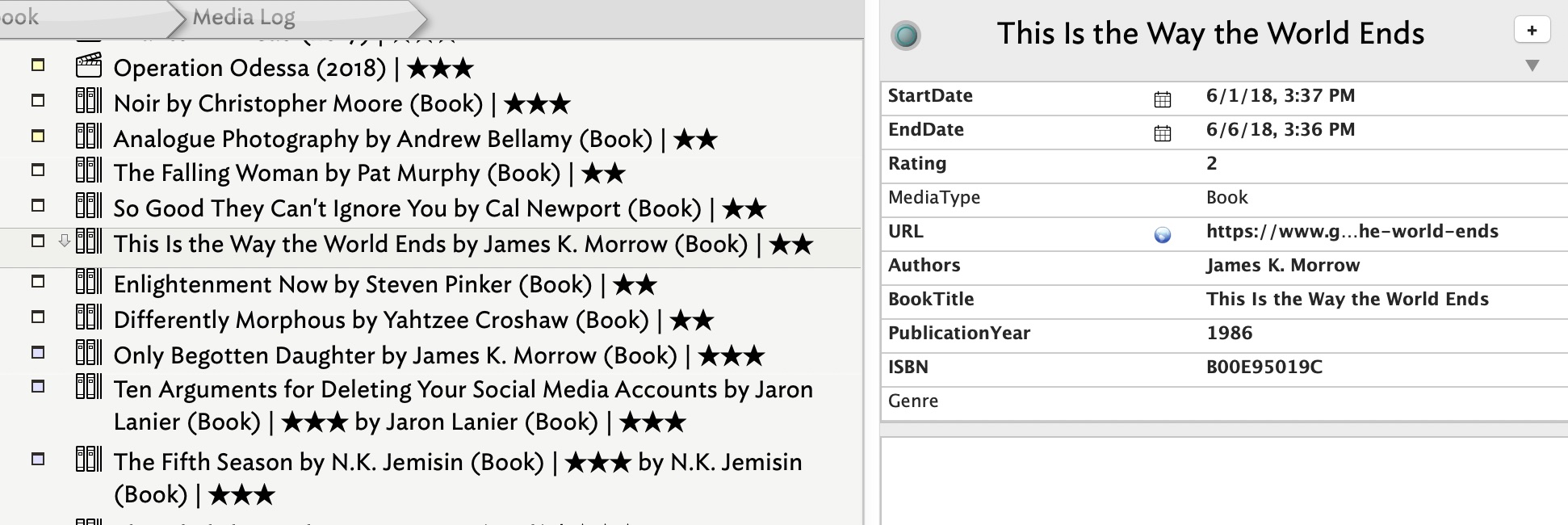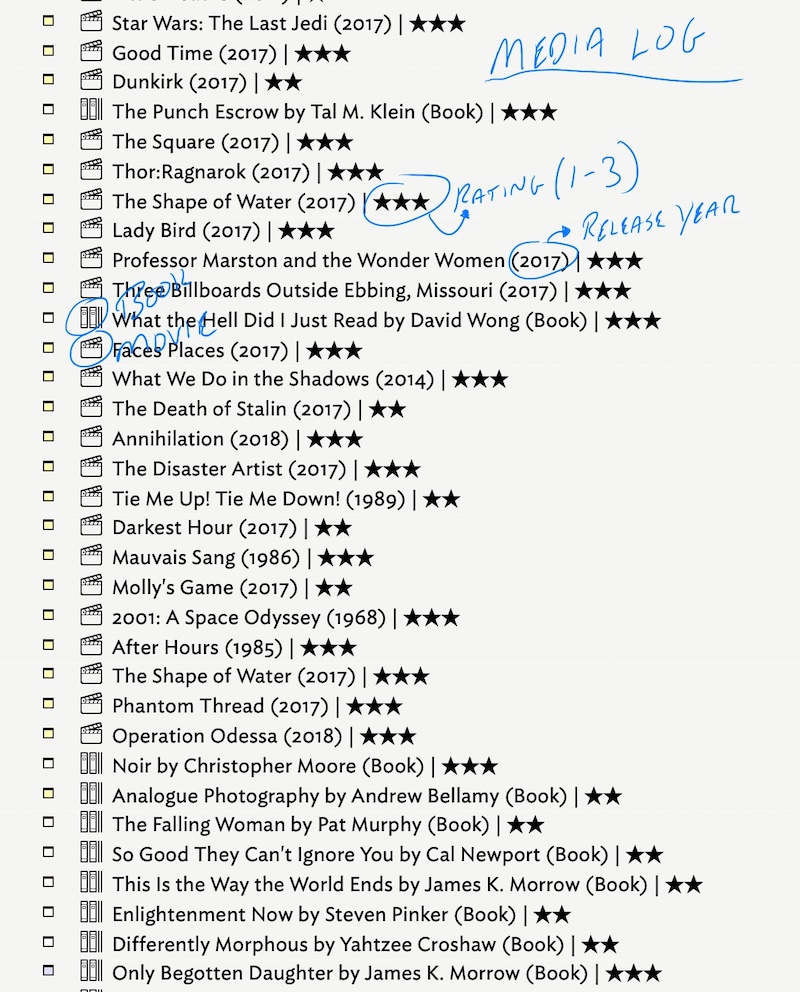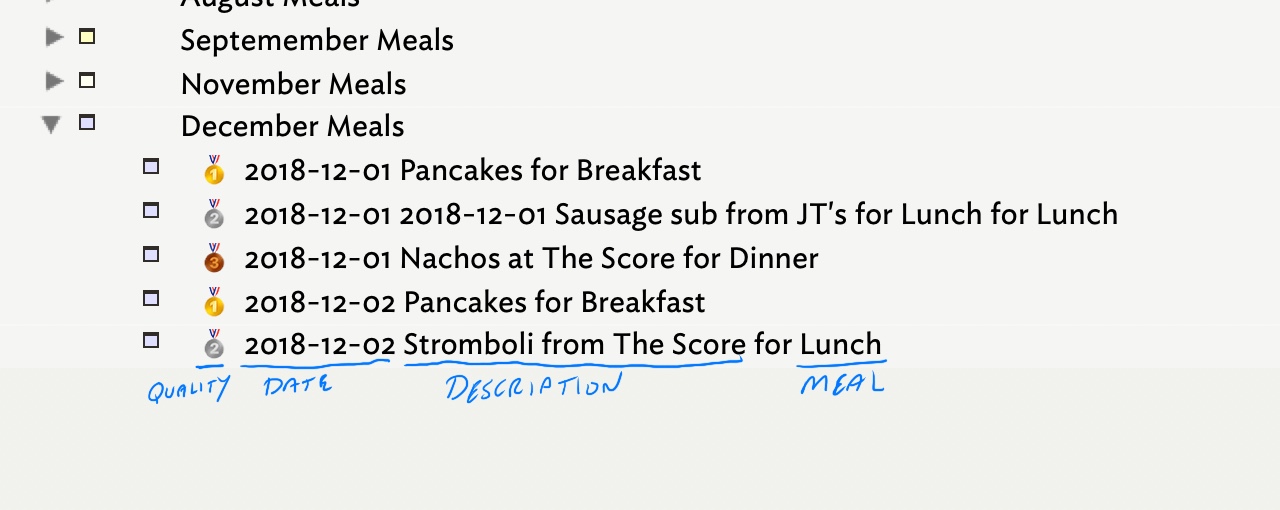A quick tour of my Tinderbox Daybook
I’ve been keeping a “Daybook” using Tinderbox since at least 2008. My Daybook is basically a collection of outlines and notes. Here’s a quick overview.
The main sections are:
- Daybook - This is a daily log/journal, organized by month
- Meal Log - I log what I eat, when, the type of meal, and a quality score
- Media Log - I record books read and movies watched
- Weight log - Most days I enter my weight.
At the end of each month I export the Daybook outline for the month as Markdown, which I also then convert to PDF and print. From there it gets punched and put into a 3-ring binder.
There’s a simple dashboard “Map” view showing aggregate metrics.
Tinderbox lets me add any metadata I want to notes. For example, the Media Log contains the following:
- StartDate - When I started a book or watched a film
- EndDate - When I finished a book or film
- Rating - I rate things on a scale with 1 (I didn’t care for it), 2 (It was fine), and 3 (I enjoyed it)
- Media Type - Currently this is either Book or Movie. I thought would include Podcast and TV but have not done that
- URL - Usually a link to Goodreads or Letterboxd
- Authors - Book author
- BookTitle - Full title of the book
- PublicationYear - Year of release
- ISBN - for books
- Genre - Fiction or Non-fiction
Outline titles can show not only the note’s title, but any other metadata as well.
The thing about all this is that with minimal input, I can get all sorts of interesting output and insights. I’ve tried other ways of keeping a Daybook like this but nothing has come close to the utility and flexibility of Tinderbox.
 Jack Baty's Weblog Archives (2000-2020)
Jack Baty's Weblog Archives (2000-2020)